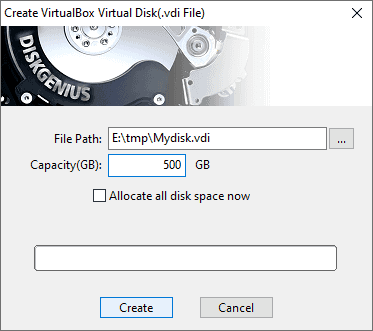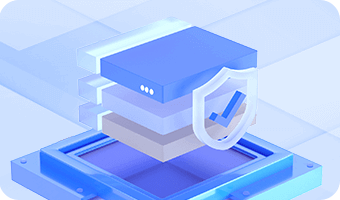DiskGenius allows to create VirtualBox Virtual Disk File (VDI) and manages files and partitions on the disk without running the virtual machine.
Step 1. Click the menu "Disk" -> "Create New Virtual Disk File"->"Create VirtualBox Virtual Disk File", as follows:
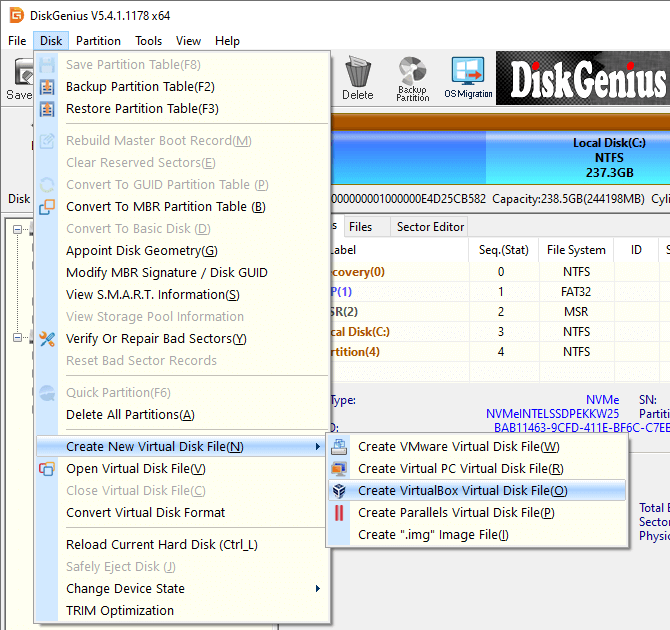
Step 2. Set file path, file name and capacity; also, if necessary you can check the option "Allocate all disk space now". Click "Create" and the virtual disk file will be created.